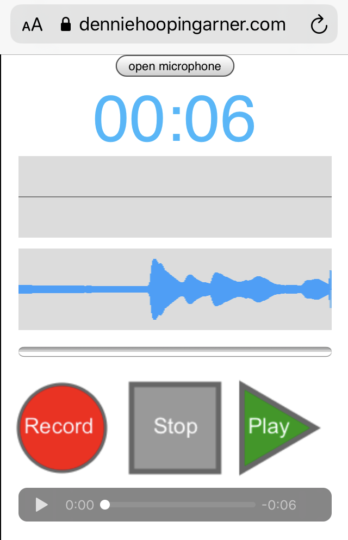The place were I work is in the process of migrating to Windows 8. We are currently using Windows XP, which first arrived to market in 2001. This upgrade is not a step forward, but a huge leap across the chasm of Windows Vista and Windows 7. For us, then, Mao’s Great Leap Forward was a baby step compared to this advancement in operating system adoption.
This afternoon I tried to get some work done in Windows 8. Emphasis on the word “tried.”
Windows 8 interface is quite different from previous versions of Windows, especially with the Metro interface, which tries to behave like a cell phone interface. In my opinion, the huge advantage that a desktop computer operating system has over cell phones is that desktop computers are much more accessible. You have more direct control over the data on your computer. If you need a file that is on your computer, you can open the File Manager and poke around your directories until you find what you’re looking for. On a cell phone, your searching capabilities are much more limited. You can’t browse through the operating system’s files on your cell phone.
I can understand the thinking behind making the operating system behave more like a cell phone. Computers are too hard to learn. All of us who have tried to teach our mothers how to set up Skype will agree with that statement. However, I am not my mother. I consider myself quite comfortable using computers, and when I can’t do what I need/want to do, I get frustrated. Windows 8 sent me over the bend this afternoon.
I needed to use the calculator. I couldn’t find it.
Mutterings of frustration.
Every operating system has a calculator. Calculators are the basic function of computers. For crying out loud, “compute” and “calculate” mean the same thing. The Chinese even use the same word for computer and calculator (計算機). I know few people use the calculator every time they use their computers, but I have to believe that it’s a commonly used program, so I expect it to be available to me when I need it. I couldn’t see the icon anywhere.
Indignant exasperation.
The nice Metro interface mocked me with its real-time weather updates from London and Rome, news and sports headlines in the little square panels. No calculator.
Then I saw a panel that sported an icon that looked like a calculator. The label started with “ca” and ended with “r.” In my haste, I though that it said “calculator,” and I clicked it. Big Mistake.
I was prompted to sign in to my Microsoft account. The wording on the screen said that after I signed in, all my settings would follow me around, and be there on any other computer that I signed in to. That my calculator settings would follow me around seemed a little strange and unnecessary, but the phrases “Strange And Unnecessary” and “Microsoft Windows” have always been on pretty friendly terms.
I have a Microsoft account, but I never use it, and I couldn’t remember the password. No problem, Windows reassured me. We’ll send you an email with a link to a page where you can reset your password. Just type your email address here and wait for the mail.
To its credit, Microsoft’s system sent me a password reset link instantly, and prompted me to enter a new password. I have a system for making passwords. I figured that I hadn’t used my algorithm when I set up my Microsoft account, which is why I couldn’t remember it. So I used my system to create a new password. The new password was denied.
Microsoft’s password policy is that your password can’t be longer than 16 characters.
Think about the absurdity of that policy. We have been told for years that passwords have to be complex enough that they can’t be guessed. A longer password, by definition, is harder to crack, no? So why would you limit the level of security? It’s like telling someone that having a lock on your door makes your safer, but then saying that you can only have one lock, not two or three.
By this time, I felt like characters in the old-fashioned cartoons with giant question marks and exclamation points shooting out of my head.
I was fed up with the process. I really wanted to say forget it, I won’t use Windows 8 any more. But then I realized that I couldn’t really do that. Not using Windows 8 isn’t an option for me. Eventually, this will be my main OS, so I had to figure it out. I sighed and created a password, reset my account, and was back to Windows.
That icon wasn’t a calculator, and the link wasn’t to the calculator app. It was a link to the calendar app.
Howls of rage.
I still couldn’t find the calculator. So I did what every modern person does when we need an answer. I Googled “Where the bloody hell is the freaking calculator on Windows 8?”
Here is the answer that I got: you have to move the mouse to the lower-left hand corner of the screen. Don’t click! Hover it there, and you will get the hidden Start button. Don’t click it! RIGHT-click it, then choose “search.” Search for the word “calculator.”
If there is a more messed-up way to find a program on a computer, someone please show me, so that I can hate Windows 8 a little less.
So now I had the calculator on the desktop, ready to work. I then realized that I had forgotten why I needed the calculator in the first place. All the steps of trying to navigate Windows 8 pushed my thoughts about work completely out of my brain.
My experience with Windows 8 is not off to a happy start.
42.729717-84.552224